NP Tool HU66 V.3 Read Key Bitting Code Operation Guide
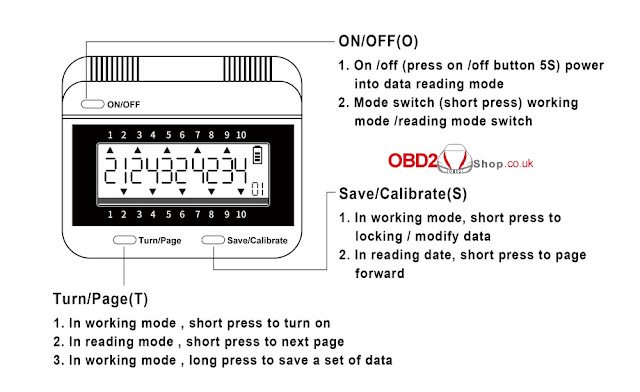
This is an operation guide about how to use NP Tool HU66 V.3 to read key bitting code. Introduction for NP Tool Button & Function How to use NP Tool Button & Function? 1. Long press the "ON/OFF" button to start up, then short press to wait for the indicator light on, pulling the pick up and down can change data. 2. To lock the data, short press the "Save/Calibrate" button. Pull out the pick to change data in the next position. 3. Continue to repeat and press the "Save/Calibrate" button to lock data in other positions. Long press the "Turn/Page" button to save the data when finished. The right bottom corner number means a set of data has been stored successfully. How to use Pick to Read Key Bitting Code? 1. Open the vehicle lock, switch it to a fixed position for reading. 2. Pulling the pick to one direction where one cannot read bitting code, pulling it to the end for reading code. 3. Press the "Save/Calibrate" button to lock s...